多年的老年人间接性选择失忆综合症治疗笔记
前前后后捣鼓 Hexo+next+github 也有一小段时间了。折腾来折腾去也算花了些心力,为了怕多年的间接性选择失忆综合症(开玩笑)再犯,在此记录下相关的操作步骤。(本文中的操作全在 Win10 下实现)。

本站配置
- 各项版本:
1 | hexo: 3.4.2 |
- 功能组件:
- Github Page
- 文章加密访问功能
- 页面顶部加载条功能
- 集成 leancloud 文章阅读量统计功能
- 源代码压缩功能
- 阅读排行Top10统计功能
- Gitment 评论系统 (原先使用来必力,发现不太和我口味,当然来必力也很好用)
- 本地搜索功能
准备工作
在 Hexo 中有两份主要的配置文件,其名称都是 _config.yml。 其中,一份位于站点根目录下,主要包含 Hexo 本身的配置;另一份位于主题目录下,这份配置由主题作者提供,主要用于配置主题相关的选项。为了描述方便,在以下说明中,将前者称为 站点配置文件, 后者称为 主题配置文件。
在本地搭建Hexo静态博客
1 | npm install hexo-cli -g |
完成上述操作浏览器访问 http://localhost:4000/ 访问正常即创建成功。
配置Github Page
- 登录Github
- 创建一个新的项目(Start a project),命名为 yourgithubname.github.io 我的是 eibitme.github.io
yourgithubname 是的你的Github账号名称。
如果你还没有Github账号,请自行注册一个,在这里就不做演示了。
将本地博客与 Github Page 关联
- 进入本地博客更目录使用文本编辑器编辑 _config.yml
站点配置文件中的 deploy。
1 | deploy: |
- 运行:
npm install hexo-deployer-git --save(安装hexo git相关) - 运行:
hexo g(本地生成静态文件) - 运行:
hexo d(将本地静态文件推送至Github)
浏览器访问 https://eibitme.github.io/ 则可以看到你滴Blog了,惊不惊喜?意不意外?
基本信息设置
在根目录下的 _config.yml 站点配置文件 文件中,可以修改标题,作者等信息。打开编辑该文件,注意:每一个值的冒号后面都有一个半角空格!
捣鼓
本博客采用了 hexo-theme-next 本文内容均已 hexo-theme-next 为例。
进入 blog 根目录执行以下操作:
下载主题:
1
git clone https://github.com/iissnan/hexo-theme-next themes/next
打开 _config.yml
站点配置文件,将themes修改为next- 运行:
1
2
3hexo clean
hexo g
hexo d
想了解其他 hexo 主题,请访问: 主题列表
想知道关于 next 主题,更多的配置,请参考:Next主题配置
在文章底部增加版权信息
编辑 主题配置文件 搜索 post_copyright, 将 enable: false 修改为 true
1 | post_copyright: |
修改默认 _post 文章的md文件选项
在/scaffolds/post.md文件中添加:
1 | --- |
对网页底部进行修改
编辑 主题配置文件 搜索 footer 修改其中的 theme 选项:
1 | theme: |
文章加密访问
打开themes->next->layout->_partials->head.swig文件,在meta标签后面插入这样一段代码:
1 | <script> |
然后文章中添加:
1 | password: password |
添加顶部加载条
打开/themes/next/layout/_partials/head.swig文件,在maximum-scale=1”/>后添加如下代码:
1 | <script src="//cdn.bootcss.com/pace/1.0.2/pace.min.js"></script> |
但是,默认的是粉色的,要改变颜色可以在/themes/next/layout/_partials/head.swig文件中添加如下代码(接在刚才link的后面)
1 | <style> |
集成 leancloud && 添加热度
集成 leancloud 为NexT主题添加文章阅读量统计功能
next主题集成leanCloud,打开/themes/next/layout/_macro/post.swig
在”leancloud-visitors-count”> span 标签后面添加℃。
修改 <span class="post-meta-item-icon"> 里的 i 标签图标为 <i class="fa fa-thermometer-three-quarters"></i>
然后打开,/themes/next/languages/zh-Hans.yml,将visitors内容改为热度即可。
修改 tag 标签的 # 开头
修改模板/themes/next/layout/_macro/post.swig,搜索 rel=”tag”>#,将 # 换成 <i class="fa fa-tag"></i>
修改文章内超链接文本样式
将链接文本设置为蓝色,鼠标划过时文字颜色加深,并显示下划线。
找到文件 themes\next\source\css_custom\custom.styl ,添加如下 css 样式:
1 | .post-body p a { |
博文压缩
在站点的根目录下执行以下命令:
1 | npm install gulp -g |
在博客根目录下新建 gulpfile.js ,并填入以下内容:
1 | var gulp = require('gulp'); |
生成博文是执行 hexo g && gulp 就会根据 gulpfile.js 中的配置,对 public 目录中的静态资源文件进行压缩。
搜索功能
安装 hexo-generator-searchdb,在站点的根目录下执行以下命令:
1
npm install hexo-generator-searchdb --save
编辑
站点配置文件,新增以下内容到任意位置:1
2
3
4
5search:
path: search.xml
field: post
format: html
limit: 10000编辑
主题配置文件,启用本地搜索功能:1
2
3# Local search
local_search:
enable: true
增加阅读排行统计页面
首先我们可以使用leancloud来统计页面阅读数量,以及储存这些信息,然后通过leancloud提供的api编写js脚本来获取阅读数量信息,并展示在页面上。
首先新建一个page页面,hexo new page “topten”,然后编辑此.md文件,写下:
1 | <div id="Top10"></div> |
添加 来必力 评论系统 (本站并不使用此功能)
登录 来必力 获取你的 LiveRe UID。 编辑 主题配置文件, 编辑 livere_uid 字段,设置如下:
1 | livere_uid: #your livere_uid |
使用 Gitment 做评论系统 (本站所使用)
在来必力的使用期间,发现这玩意有点卡卡的,emmm…可能是我自己的问题吧,总之我更换了个人认为更为方便的 gitment 。
Gitment 简介
Gitment 是作者实现的一款基于 GitHub Issues 的评论系统。支持在前端直接引入,不需要任何后端代码。可以在页面进行登录、查看、评论、点赞等操作,同时有完整的 Markdown / GFM 和代码高亮支持。尤为适合各种基于 GitHub Pages 的静态博客或项目页面。
项目地址: gitment
Demo Page: Demo
使用方法
1.注册 OAuth Application
点击此处 来注册一个新的 OAuth Application。其他内容可以随意填写,但要确保填入正确的 callback URL(一般是评论页面对应的域名,如 https://eibitme.github.io)。
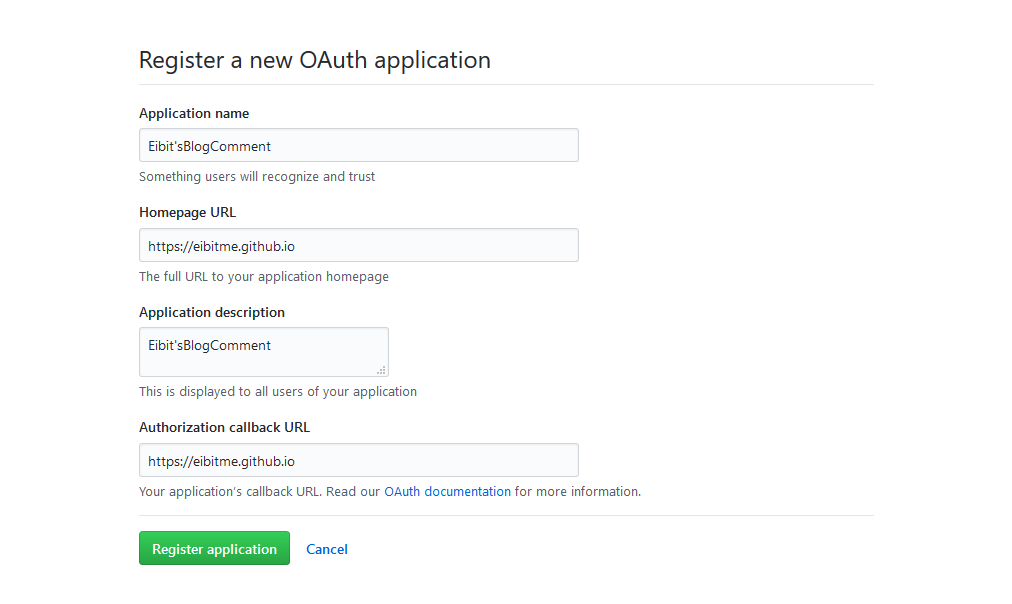
2.修改 主题配置文件 gitment 配置以下几项
1 | gitment: |
使用 Hexo Admin 编辑 markdown 文章
项目地址: Hexo Admin
Demo: Hexo Admin Demo
Quickstart:
1 | npm install --save hexo-admin |